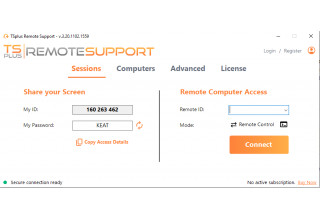TSplus is thrilled to announce the release of Remote Support V3! It has been entirely redeveloped to deliver an upgraded User Experience, challenging the historical actors of the market such as TeamViewer and SupRemo. The developer hopes that this massive change will exceed customer expectations and help expand its market footprint.
IRVINE, Calif., November 9, 2022 (Newswire.com) - Today, TSplus has released the new version of its remote control and screensharing software designed for remote tech agents and outsourcing companies. TSplus Remote Support version 3 looks totally new, with an interface and installation process which have been simplified and streamlined.
A Universal Remote Support SaaS Solution
The idea: To offer a similar experience to the well-known competitors like TeamViewer, so customers can quickly get started without the hassle of learning a new process. The major difference is about the price.
Remote Support is now offered as a SaaS (Software as a Service), with monthly subscription. This gives customers great flexibility when planning their IT budget while also making this solution affordable for the majority. The price is fixed per simultaneous connections on a remote computer, starting at $14.50 for one connection, with access to up to 50 unattended PCs.
Back to Basics: Screen Sharing as Simple as a Click
Just like the already famous solutions on the market, Remote Support enables users to share their screen with a support agent in just a click. Zero installation is required on the client side, and to make life easier, it is the exact same program that runs for both agents and users. In fact, the distinction now relies in the one who controls and the one who shares the screen.
The operation is simple: once the program is started, the agent must enter the client ID and the one-time password created by Remote Support to connect to the user's screen (see screenshot).
Agents can create a personal login with a password to easily access their records of user information and PC IDs, including the list of unattended computers.
Remote Support focuses on features that are commonly needed in a variety of support environments:
- Screen Sharing
- Remote PC, Mouse and Keyboard control
- Unattended Access
- Chatbox
- Information on the Client device and system
- Send Command Lines
- File Sharing
- Clipboard
Beyond the basics, TSplus Remote Support V3 offer some helpful management features for support agents. The "Computers" tab tracks each new connection and automatically adds the client to a list of known PCs. Via the "Advanced" tab, users can enable unattended access to their PC, and agents can generate clients, customize the required client's information, and access connection reporting.
Among the additional parameters available, agents will appreciate the ability to send remote commands without establishing a full desktop connection.
A key difference between Remote Support and other remote assistance software is that Remote Support automatically scales display quality to accommodate bandwidth limitations. This keeps the connection working smoothly and quickly under conditions that might be problematic for other, similar tool.
To know more, have a look at the online documentation.
With all these enhancements, TSplus Remote Support Version 3 is Easier, Faster and Budget-Friendly.
Remote Support V3 is generally available for download in full-featured 15-day trial version. Monthly subscriptions can also be made online via the dedicated website.
Source: TSplus Corp
Share: