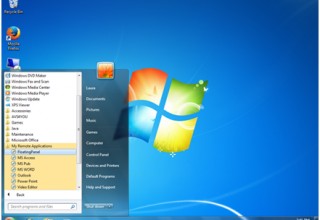A month ago, TSplus released the 10.50 version of the most complete and easy-to-use alternative to Citrix for Remote Desktop Services. TSplus is offered for half of Citrix' price and integrates innovative solutions to provide a bunch of exclusive features. From now on, TSplus users are able to use the RemoteApp On Client, a smart way to display remote applications directly on the user's desktop.
Prague, Czech Republic, November 2, 2017 (Newswire.com) - TSplus 10.50 Introduces the RemoteApp On Client
For years, the TSplus Portable Client generation has been the usual method to start applications on the Client' side.
The 10.50 release introduces a new method that will change the life of TSplus' users: the RemoteApp On Client. It is a new way for administrators to deliver remote applications (referred to as “RemoteApps“) to their users. Specifically, RemoteApp On Client enables a straightforward publishing process to deliver Servers’ applications to users: it allows RemoteApp programs to run side-by-side with local ones. Indeed, it enables integration with a custom “launcher” application that makes it simple to find and to start RemoteApp programs.
How Does it Work?
The 10.50 release introduces two visible changes with the RemoteApp On Client:
- Firstly, an icon in the notification area which gives to each user the list of his Remote Applications. Within this Applications List, the user can select the one he wants to start. When the user will run his generated client for the first time, he will see a new icon on the Notification Area of his local taskbar.
- Secondly, the user's Applications List will also appear within the Start menu under All Programs, in a folder called "My Remote Applications". The icons displayed in the Start Menu can be selected by the Administrator when he generates the connection client. Of course, it is easy to rename the default title as the user wishes to.
The deployment of this new amazing TSplus' capability is very simple: the Administrator has to download the TSplus 10.50 release and to allow the "RemoteApp On Client" option with the AdminTool before generating new connection clients. It can be easily enabled/disabled at the bottom of the "Application Control" tile. The feature will be activated after the first launch of the generated client. Then, the user will always be able to start his assigned Applications directly as RemoteApp, by selecting one of them in the list. Indeed, this feature is still available after a reboot. This eliminates the need to use (and keep) the generated client afterward. No need either to first assign the Taskbar or Floating Panel to get the list of assigned apps displayed in the START menu.
Super Smart. Super Efficient.
With the Applications menu, every application opens in a new session. However, this new tool consumes very few system resources: TSplus licensing control only counts ONE session. It has always been this way for customers who are using the "Web Application Portal". Besides, TSplus is using very little amount of memory "per session". It is the perfect system for users connecting to a single server. However, in the case of multiple connection clients to open session, it is recommended to keep the usual RemoteApp feature as only the values of the last connection are saved.
The RemoteApp On Client is, of course, also compatible with the Web Portal RemoteApp client.
To learn more about this specific feature, read the TSplus online documentation.
TSplus 10.50 is a major Update Release and it is highly recommended to download and apply it for an optimal Remote Desktop experience.
About TSplus Software:
TSplus International worked over a decade to build the best Citrix alternative and its team is at the top of its game. TSplus has developed worldwide class solutions to web-enable any Windows application. TSplus offers the most advanced solutions for Cloud Computing, Web Portal, and Application Publishing services. Their global solutions range from multinationals to SMBs. From HR to Finance or IT, see how quickly you can instantly web-enable your Windows apps for collaborating, connecting, and increasing productivity. For additional information, visit http://terminalserviceplus.com or send an e-mail to floriane.mer@terminalserviceplus.com
Source: Terminalserviceplus.com
Share: