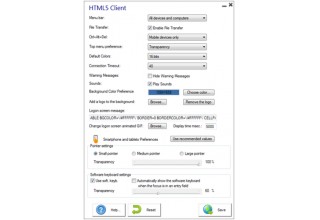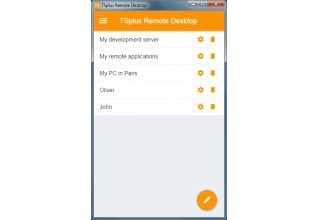TSplus is happy to announce the general availability of its 11.20 release. This new version of the best alternative to Citrix is clearly in line with TSplus' 2018 objective: to become the most powerful and BYOD-friendly Remote Desktop Solution. As so, the 11.20 release contains an amazing feature for mobile users! Stay up-to-date and read about the great enhancements awaiting TSplus' customers.
PRAGUE, February 19, 2018 (Newswire.com) - TSplus HTML5 client is constantly improved for the best customer experience.
The kernel of the HTML5 client has again been fully reviewed in order to provide the best service on smartphones and tablets. The multiple enhancements include many new customization options that can be centrally managed from the "Web" tab of the AdminTool by clicking on the HTML5 client tile. Within the various display settings, the Administrator will notice the possibility to change the size of the pointer, the level of transparency, as well as the type of keyboard. These are additional ways to adapt the use of TSplus to mobile devices format.
In addition, the iFrames have been updated to improve scrolling and to insert a new "zoom-in/zoom-out" button on the top menu when used with mobile devices.
2018 Major Novelty: the TSplus Mobile App, Coming SOON!
As good news never comes alone, TSplus 11.20 includes a major innovation that will fully satisfy its mobile users' desires: access to the very first TSplus mobile app!
Thanks to all the great changes made to the kernel of the TSplus HTML5 client, the server side is now ready to support the upcoming TSplus app, which will be available for Android, iOS, and Windows. This App will change the lives of TSplus mobile users and all digital nomads by giving them 24/7 access to their professional Windows applications from anywhere in ONE CLICK.
The other great news is that all preferences and settings will be accessible to the Administrator on the server side: the new HTML5 client has been designed to support all the specificities required by the TSplus mobile app.
The users' benefits are obvious: the TSplus App will be a very simple, smart, and easy way to access their remote desktop and applications with their mobile devices.
To be one of the first people to enjoy the exclusive release of the TSplus mobile app, the process is very simple:
- First, download the latest 11.20 TSplus update: it is a mandatory condition to access the app.
- Then, when the TSplus App is officially released, just go to the Google Store (Android), Apple Store (IOS), or iTunes, and download it. Add your server(s) and connect!
- The app will be also available for Windows and Linux.
The 11.20 release is meant to be the most important of 2018; further developments will be based on these crucial changes. We highly recommend downloading this update.
For any existing system, run https://dl-files.com/UpdateRelease.exe or download and try TSplus 11.20 for free during 15 days!
Source: Terminal Service Plus
Share: